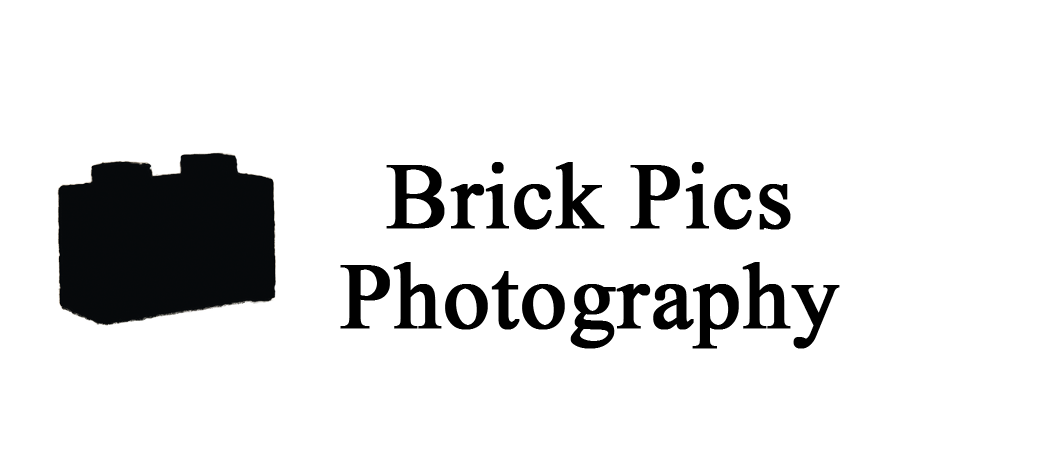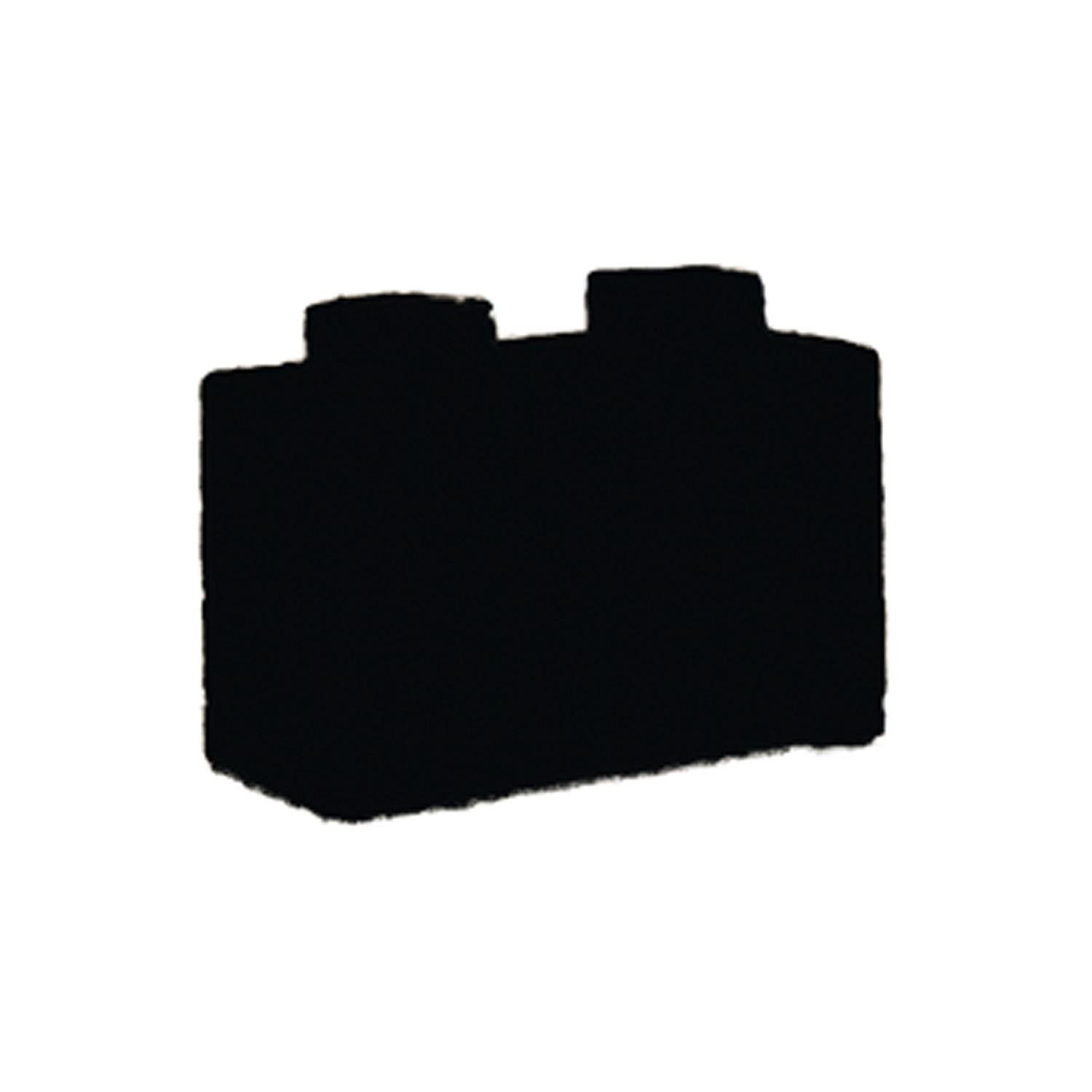Floating Objects Tutorial
1. The Stand
To make objects or minifigs float in midair, you need to remove an object from the background. First you need to build a stand to place your object on. An example is in the image below.
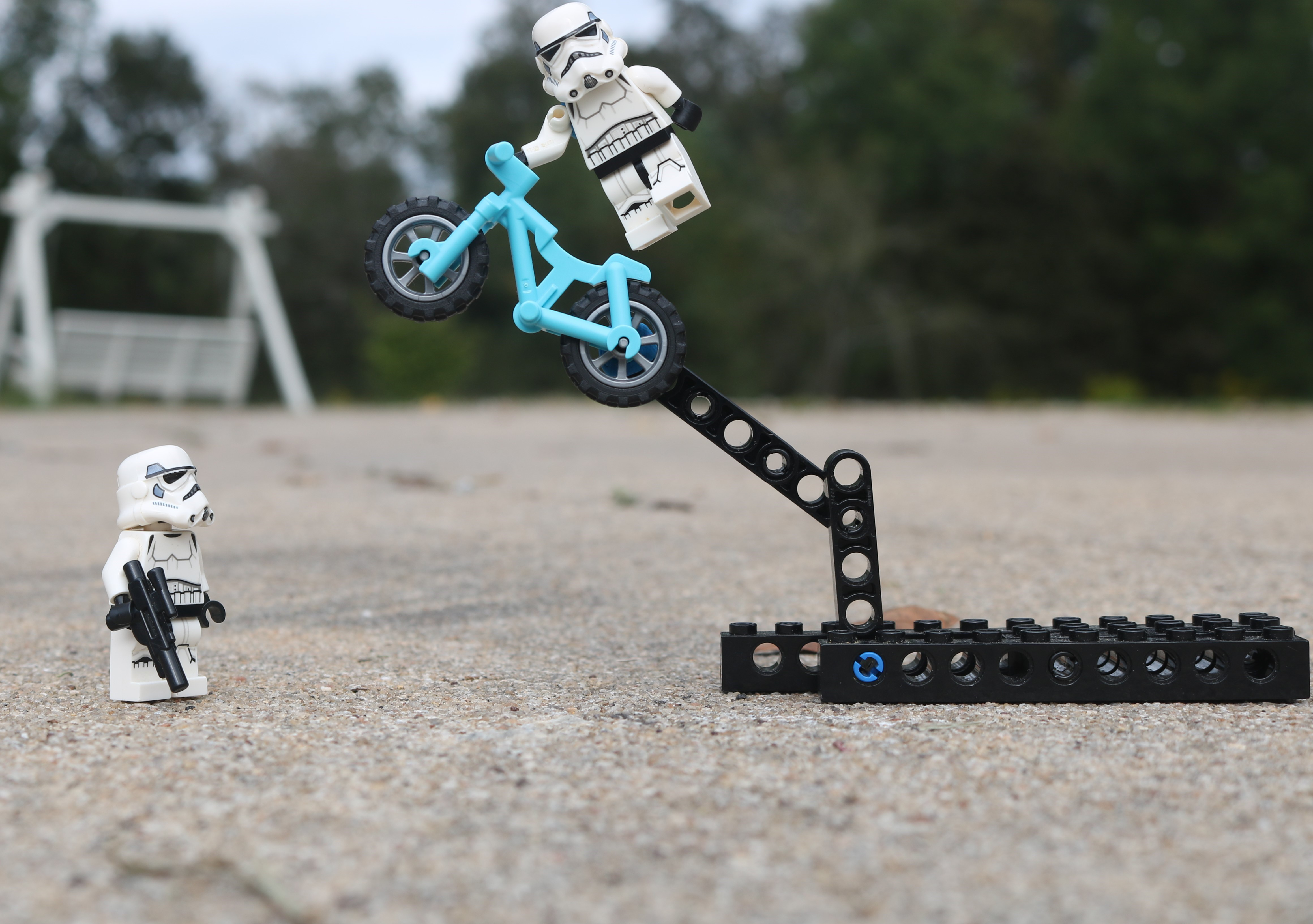
You can build a stand as big as the one in the image, or it can be as simple as a single Lego brick. The type of stand you decide to build depends more on what you are trying to hold up. The bigger stand is better for holding up larger object such as a bike or small ship. However, a small brick is much better for something like a mini figure. (See image below).

2. The Patch Tool
Once you have built the stand and taken your picture, you need to remove the stand from the photo. To do this, select the patch tool on the tool bar.

If you don't see the patch tool, you might have to first right click on the tool in its place. You will also want to make sure you have Content-Aware on, because this will help to remove the Lego built stand.
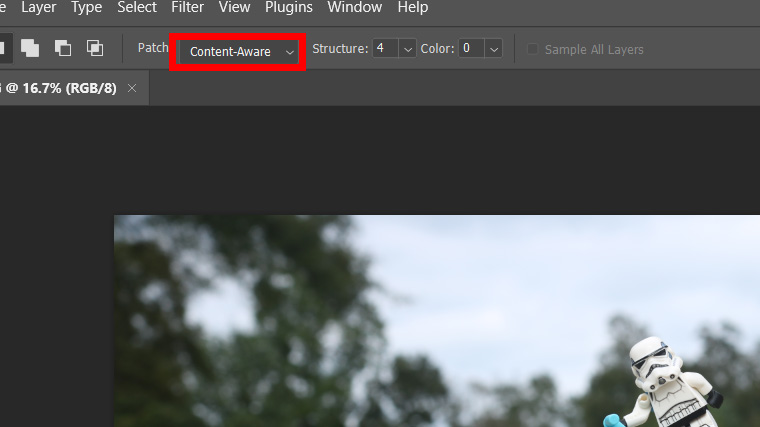
3. Removing the Stand
To remove the object from the image you need to draw an outline around the part of the object you want to remove using the patch tool. For larger objects you might need to make multiple selections. Then you need to click and drag your selection to another part of your picture.
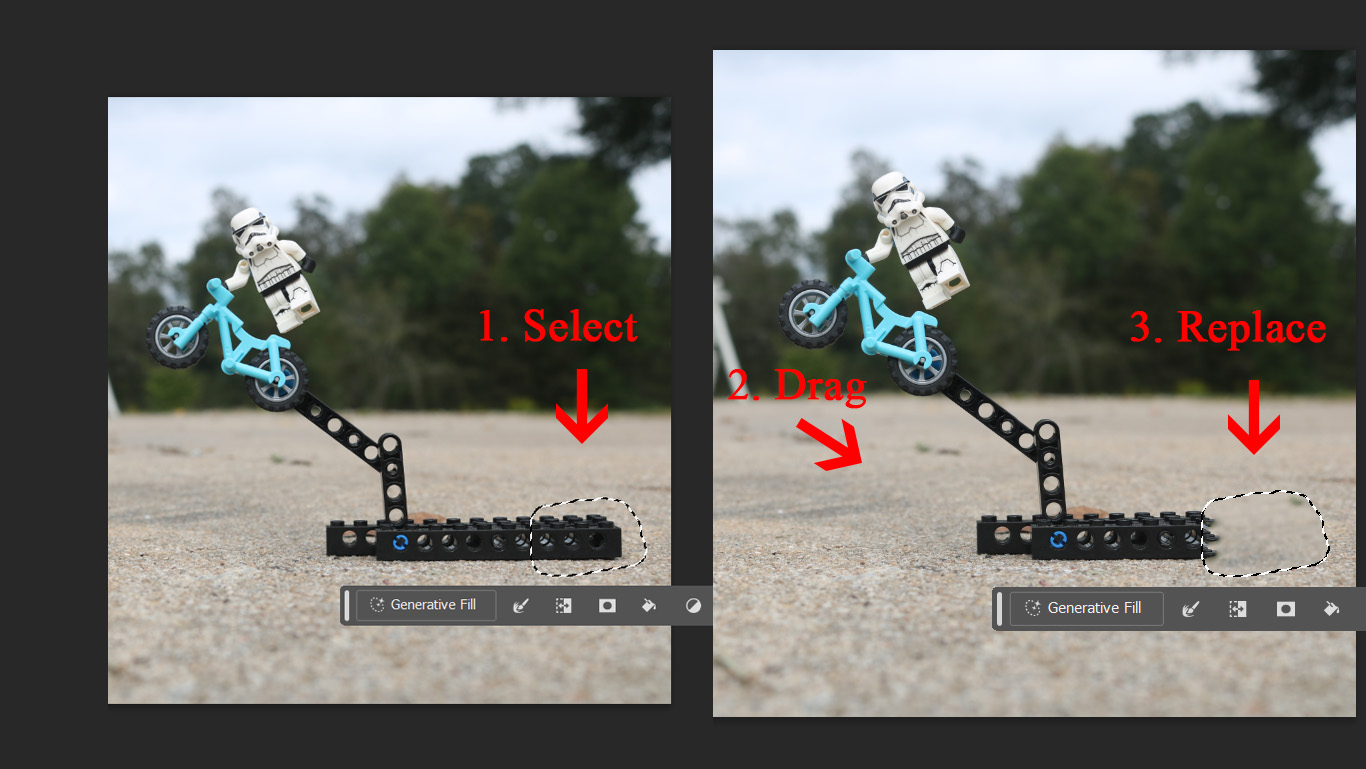
If you need to blend the edges a little more, you can try using the healing tool.